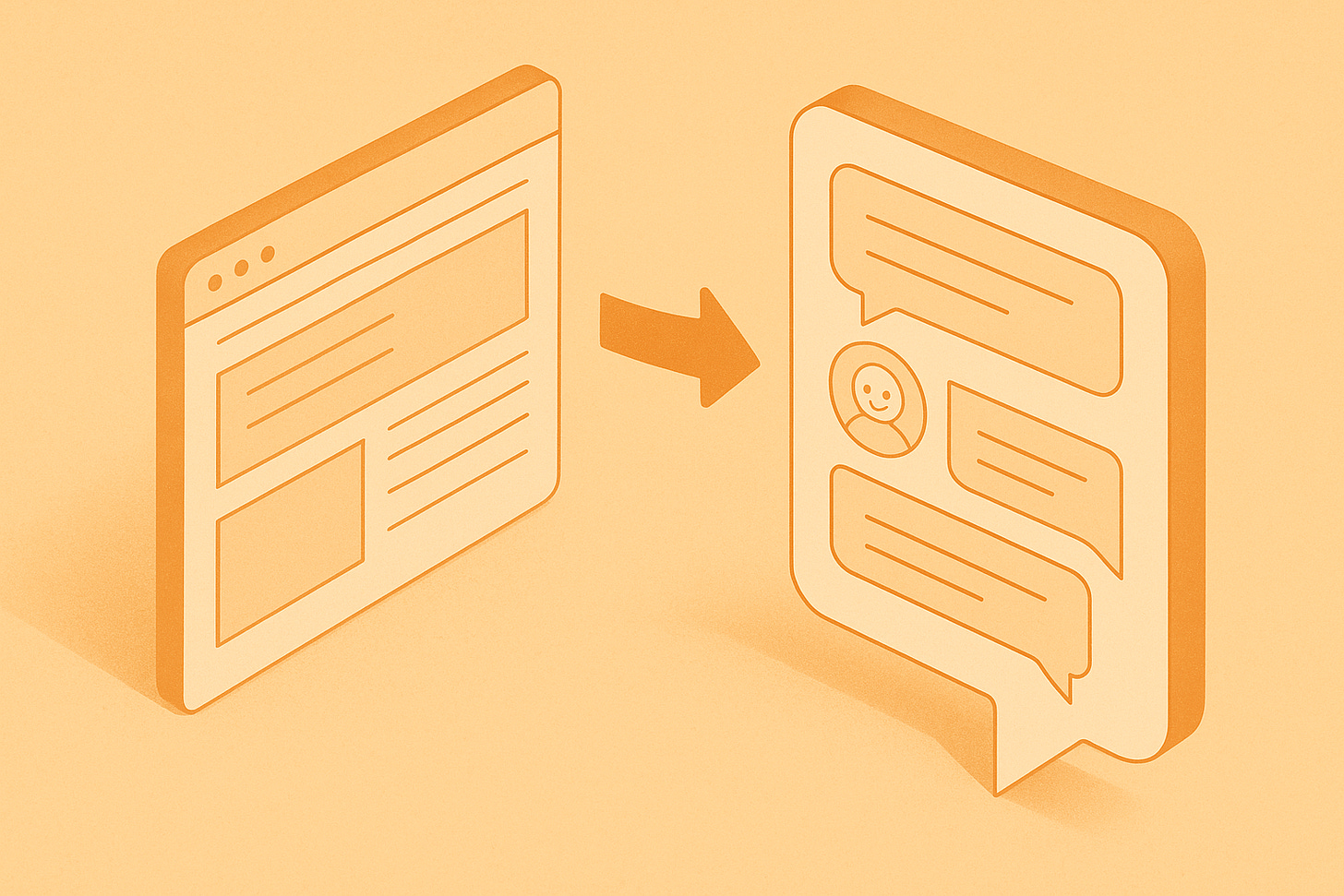The Future of Website UX Is Conversational, Not Click-Based
Static websites are fading away. The next evolution of web design isn’t about menus or speed – it’s about making your site conversational.
Scroll. Click. Scroll again. Hit the back button. Try another tab. We’ve all been there while browsing a website. That’s how most users experience sites today – even beautifully designed ones – and it can be frustrating. But something is changing in how we interact online.
The next wave of website UX isn’t about cleaner menus or faster load times. It’s about changing how users interact entirely. The future of web design? It’s conversational. Instead of treating your site like a static brochure, imagine it as a dynamic conversation. Websites are beginning to talk back.
Click-Based UX: Efficient, But Impersonal
For decades, websites have functioned like virtual brochures. You click through nav bars, explore menus, maybe fill out a form or two. This click-based UX can be effective for finding information, but it puts all the effort on the user. Visitors have to figure out where to look, what to click, and how to interpret static content on their own.
The issue isn’t necessarily bad design – it’s that the experience is passive. There’s no back-and-forth guidance or personalization. Visitors land, skim, and often bounce if they don’t find what they need right away. (No wonder the average website bounce rate hovers around 41–55%) A traditional site might be well-crafted, but it treats every visitor the same, like a one-size-fits-all experience.
Enter Conversational UX
Conversational UX flips the script. Instead of hoping users click the right thing, you invite them to simply ask. Just like they would ask a helpful person for guidance, visitors can directly query the website and get answers in real time.
This doesn’t mean replacing all content with chat bubbles or turning your site into a giant chatbot. It means layering an interactive Q&A interface on top of what you already have, so that:
Users can ask questions in plain language. No need to use specific keywords or dig through FAQ pages – they just ask naturally.
Navigation happens through interaction, not guesswork. Visitors don’t have to hunt through menus; they get where they want by conversing with the site.
The site adapts based on the user’s intent in real time. An AI assistant can interpret the question and pull up relevant info on the fly, tailoring the experience to that visitor.
This approach feels intuitive because it mimics how we deal with real people. In fact, many users now prefer to get information by asking instead of clicking – one survey found 35% of consumers have used an AI chat assistant to answer questions instead of searching through a website or engine. It’s just easier to say, “Here’s what I need – can you help?” and get a direct response.
Imagine this scenario: a visitor lands on your pricing page and simply types, “Which plan fits a team of 4 people who use Notion?” With a conversation-first interface (for example, an AI assistant powered by a tool like WebsiteChat), the assistant replies instantly. It references your pricing documentation and says, “The Professional Plan would be best for 4 team members who use Notion,” then maybe even provides a link to that plan’s signup. The user got exactly what they needed without having to read every pricing table or comb through a comparison page. They asked a question, and the site’s assistant gave a precise answer.
Why It Works
Conversational UX feels intuitive and satisfying. Here’s why this approach works so well:
It’s faster than digging through pages. Visitors get answers in seconds, instead of trawling through multiple pages or menu layers to find information.
It’s personalized to each visitor’s query. Every user gets a response tailored to their exact question, rather than one generic page trying to serve everyone’s needs.
It creates a sense of support and responsiveness. People feel like the website is actively helping them, almost like a human assistant would, rather than just serving up static content.
It removes friction. No more users getting lost, missing key details, or giving up in frustration. The moment confusion arises, they can ask for clarification. The result is a smoother journey where users quickly get what they came for.
In short, conversational UX turns a website visit into a two-way interaction. The user asks, and the assistant answers – making the whole experience seamless and engaging.
Static Sites Don’t Scale Emotionally
A click-based site might guide users through a predefined path, but it will never adapt on its own or offer a personal touch. It’s linear – no matter how beautiful your design is, it presents the same content in the same way to everyone. There’s no mechanism for the site to sense a visitor’s unique need or confusion and adjust in real time. In that sense, static sites don’t scale emotionally. They can’t provide personalized empathy or insight to each user.
Conversational UX, on the other hand, scales human-like interaction. It allows your brand to speak with clarity and consistency to thousands of visitors at once, yet still treat each one as an individual. An AI assistant can handle countless conversations concurrently, greeting each visitor and answering their questions in a helpful tone. Every person gets a one-on-one style interaction, as if you had a personal guide for each of them (something impossible to do with live staff for every visitor). This not only improves the user’s experience but also helps you capture more value from your traffic – answering questions that might be blocking a sale, resolving doubts, and building trust in your brand. All of this happens in one conversational layer without requiring more personnel.
By having an assistant available 24/7, you capture leads you might have lost (because the assistant can ask if the user wants more info or a demo when they show interest), you resolve questions and doubts on the spot (so users don’t leave to find answers elsewhere), and you build trust through consistent, helpful answers. A conversational site can adapt its responses to the user’s context, providing the kind of attentive experience that turns visitors into satisfied customers.
It’s Already Happening
This isn’t just a theoretical future – it’s already underway. Big brands, indie makers, and SaaS companies alike are embedding AI chat assistants on their sites not just as a little support widget, but increasingly as a primary interface for users. In many modern web experiences, that chat bubble in the corner is the front door.
From onboarding new users, to product discovery, to FAQs and contact forms – conversational layers are replacing the static pages of the past. For example, instead of making a new user read through a lengthy tutorial or documentation, some products now introduce features through an interactive Q&A with an assistant. On e-commerce sites, rather than forcing shoppers to apply filters and search manually, an assistant can ask “What are you looking for today?” and guide them right to the product that fits their needs. FAQ pages are turning into interactive chats where the user asks something and the AI pulls the answer from the knowledge base. Even “Contact Us” flows are being handled by assistants that can collect the user’s issue and either solve it or route it to the team.
In short, conversation-first design is already here. Users are coming to expect it. A growing number of websites greet you with a friendly chat interface because it works – it engages users better. (By one estimate, 39% of companies have added chat assistants to make their sites more interactive and reduce bounce rates) The old model of a static site with a generic menu is starting to feel outdated when you can simply ask for what you want. Forward-thinking organizations are hopping on this trend now, and those who don’t risk feeling behind the curve.
Getting Started Isn’t Hard
If the idea of adding an AI chat assistant to your site sounds technically daunting, the good news is it’s actually quite straightforward today. You don’t need a huge dev team or months of training data to get going. Tools like WebsiteChat make it plug-and-play to add a conversational layer to your existing site. Here’s how it typically works:
Upload your site content. You can feed in your existing FAQs, help center articles, product documentation, or any content that has the answers to things users might ask.
Train a smart assistant on it. The platform uses AI (powered by large language models) to learn from your content. You don’t have to manually script responses – the assistant learns to answer questions based on the material you provided.
Embed the assistant on your site. With a simple snippet of code (or a no-code widget), you can place the chat interface on any page of your site. It could live in the corner as a chat icon, ready to pop up when someone has a question, or be integrated as part of your page design.
No disruption. No redesign. In other words, you don’t have to overhaul your whole website to do this. The conversational assistant sits on top of what you’ve already built. Visitors who prefer the traditional click navigation can still use it, but those who want to ask questions have that extra, interactive option. In many cases, you can get a basic AI assistant up and running in minutes and watch it start helping users right away.
The Bottom Line
Website UX has hit its next evolution. Today’s users don’t really want to browse–they want to get answers and engage. In a world full of choices and information overload, a conversation cuts through the noise. It feels natural, personal, and frictionless. And it’s no longer futuristic – it’s becoming expected.
If your site doesn’t talk back yet, it’s time to consider making the change. Giving your website a voice has never been easier, and the payoff in user engagement can be huge. Tools like WebsiteChat can help you transform your static site into an interactive assistant in no time. So why not let your website start the conversation?
If your site doesn’t talk back, it’s time it did. Try WebsiteChat and see the difference an AI assistant can make in engaging your visitors.