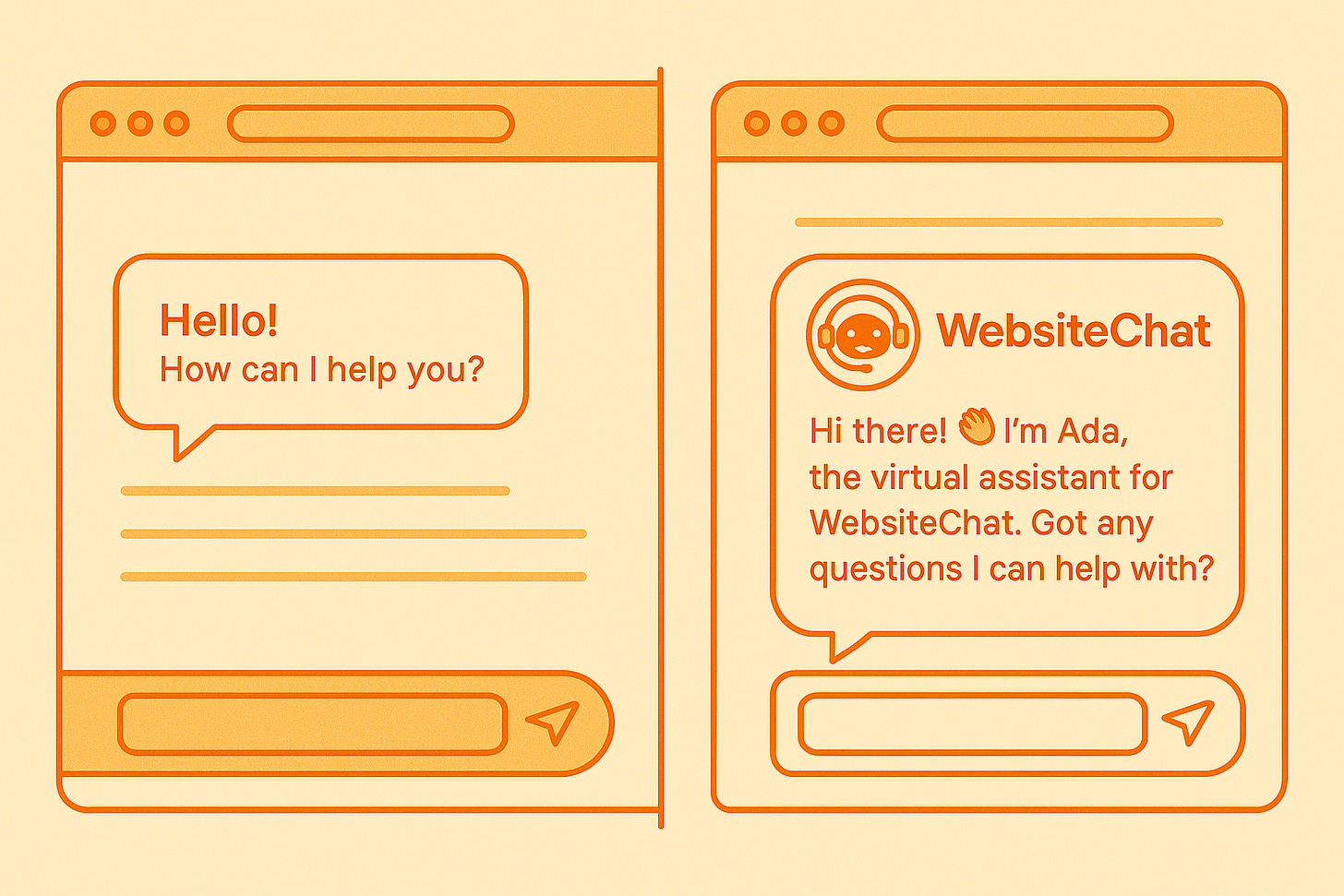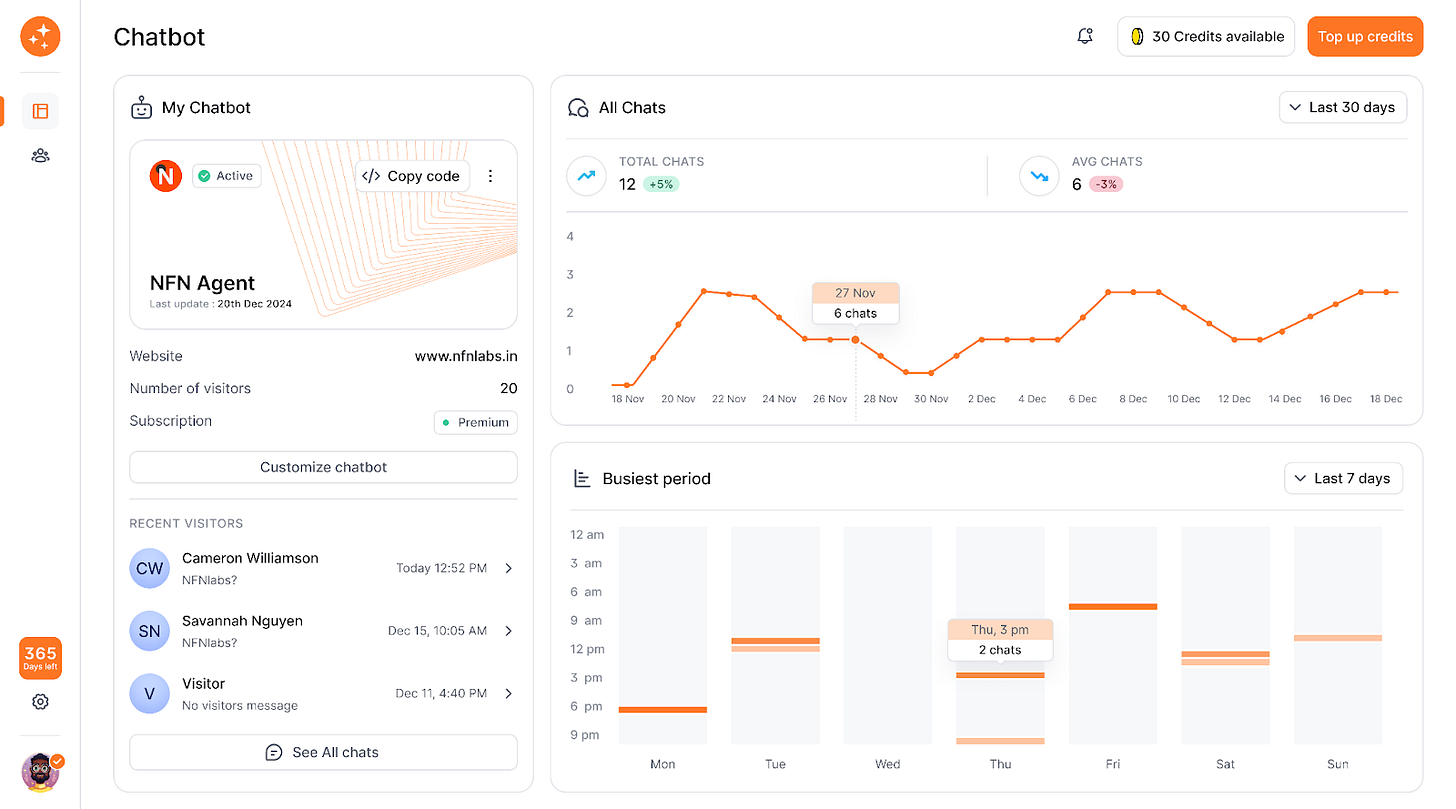Maximize Engagement on your Website: 5 Smart Ways to Use your 24/7 Support Agent
Launching an AI support agent on your website can be a game-changer — especially when it’s built to engage visitors, answer questions instantly, and represent your brand 24/7. In this post, we’ll explore five powerful ways to unlock real value through smart usage and strategy. Whether you're a fast-growing startup or a seasoned business, these tips will help you tap into the full potential of an AI support agent. You’ll learn how to tailor it to match your brand, train it with the right content, improve it continuously, gather insights through analytics, and turn conversations into leads.
(And yes — if you're looking for an AI agent that does all of this and more, be sure to join the waitlist at WebsiteChat.in so you're among the first to try it.)
Ready to see what we’re building? Here are some of the features we’re packing into WebsiteChat — and how they’ll help you get ahead!
1. Customize the AI Support Agent to Match Your Branding
One of the first things you’ll want to do is make the chat agent truly yours. WebsiteChat will allow extensive customization of the agent’s look and feel, so it can seamlessly blend with your website’s branding. This means you can change the chat avatar and logo to your own, pick themes, font styles and sizes that fit your site, and set a custom agent name and welcome message. Essentially, you want the AI agent to feel like an integrated part of your company — a friendly virtual representative of your brand.
Visual customization matters: Consistent branding builds trust. Studies have shown that when businesses tailor a support agent’s appearance and personality to resonate with their target audience, it creates a stronger connection between users and the brand, fostering trust and loyalty. In practice, this means if your brand is playful and fun, you might choose a cheerful avatar (perhaps your mascot) and a casual tone of voice. If your brand is more formal, you might opt for a clean logo icon and a polite, professional greeting. WebsiteChat’s widget is designed with this flexibility in mind.
Don’t forget the welcome message: First impressions count, even for AI. Craft a warm, on-brand greeting message that the chatbot will display when it pops up. For example, instead of a generic “Hello, how can I help you?”, you could say “Hi there! 👋 I’m Ada, the virtual assistant for [Your Company]. Got any questions I can help with?” Make it friendly and in line with your brand’s voice. The welcome message sets the tone for the whole interaction, so a custom greeting can draw visitors in and make them feel at ease.
Finally, keep the user interface elements consistent. If your website has a certain font style, adjust the texts to design to match if possible. By doing this, your AI assistant will not only be helpful but also feel like a natural extension of your team. Visitors will subconsciously recognize the familiar branding and feel more comfortable engaging with the bot.
2. Train the AI Support Agent with Your Website Content and PDFs
An AI chat widget is only as good as the knowledge it has. Out-of-the-box, WebsiteChat’s AI will have general language abilities, but to really shine on your website, it needs to know about your business, products, and services. The great news: WebsiteChat will allow you to train the chatbot by uploading relevant resources. You can feed it your important website URLs (like FAQ pages, help center articles) and PDF documents (such as product manuals, brochures, or whitepapers). These act as a custom knowledge base for your bot.
Why do this? Because a support agent that’s trained on your content can answer visitor questions with accurate, specific information instead of generic replies. For instance, if you upload your FAQ page and a product spec sheet, the agent will learn those details. Then when a visitor asks, “What is your refund policy?” or “How many users does the premium plan support?”, the agent can respond with precise answers drawn from the sources you provided.
In fact, companies that implement knowledge-based AI support agents find they can handle a huge chunk of common questions automatically. By training them on website content and documents, you can instantly answer roughly 90% of customer queries 24/7. Imagine your site visitors getting instant answers about your business at any hour — that boosts satisfaction and takes a load off your human team.
How to train WebsiteChat: The interface will have a simple way to add knowledge sources. You would see an option to “Upload PDF” or “Add Website URL”. You’ll want to gather your most important help content for this. Think about what customers usually ask: if you’re an e-commerce site, it might be shipping and return policies; if a SaaS product, maybe setup guides and pricing info. Uploading a few PDFs or sharing links to key pages can give the AI a solid base of knowledge to work with.
And don’t worry – you won’t need any coding or technical expertise. It’s all designed to be business-user friendly (point, click, upload). Once trained, test your agent by asking it a few questions you know the answers to, just to see if it pulls from the right info. You’ll likely be pleasantly surprised at how accurately it can respond when it has your content at its fingertips.
3. Monitor Conversations and Continuously Improve Answers
Even after you’ve trained your AI support agent, the work isn’t completely one-and-done. A smart business will actively monitor the chatbot’s conversations with visitors, especially in the early days, to see how it’s performing and identify any gaps in its knowledge. Think of it as fine-tuning your AI assistant over time.
WebsiteChat will come with a Visitors page where you can review the support agent’s visitor activity, chat transcripts and see what questions are being asked. Make it a habit to check these regularly (for example, once a day or a few times a week). Look for patterns or questions that the agent couldn’t answer well. Perhaps you’ll find visitors asking about a topic you hadn’t anticipated. For example, if several people ask “Do you ship internationally?” and your support agent responds with an apologetic “I’m not sure,” that’s a golden opportunity to improve its training. You’d want to add information about your shipping policy into the knowledge base so the support agent can handle that next time.
If your support agent encounters a question it can’t answer, you or your team can create a proper answer for it and train the agent on that by updating the knowledge. Over time, your chatbot “learns” more and more, and those awkward “I don’t know” moments become rare.
So, how to do this with WebsiteChat? Once it’s launched, use conversation logs to your advantage. Maybe set aside time each week for a Support agent review meeting with your team. Go through any conversations where the agent faltered or the user seemed unsatisfied. Update the agent’s knowledge base with the relevant info. This could be as simple as uploading a new PDF (e.g. you noticed people asking about a new product that wasn’t in the docs you gave the bot) or adding a new Q&A manually.
Remember, an AI support agent isn’t a fire-and-forget tool. The best results come from an iterative approach: train, observe, refine, and repeat. By actively monitoring conversations and feeding new data, you ensure your WebsiteChat widget gets smarter and more helpful every week. As some experts put it, this process lets your support agent “keep growing its knowledge in real time, learning from actual interactions”. The payoff is huge: happier visitors, and an AI support agent that truly feels increasingly intelligent and in tune with customer needs.
4. Use Analytics to Identify Peak Engagement Times
WebsiteChat isn’t just about chatting — it’s also about insights. The platform will offer analytics with graphs and trends so you can track how visitors interact with the widget. One particularly useful insight is identifying peak engagement times: in other words, when are people chatting with your support agent the most? The dashboard might show, for instance, that traffic and chats spike on weekdays around 3 PM, or maybe you get a lot of chat activity in the evenings.
Why does this matter? Knowing when your visitors are most active can help you strategically time your other business activities. For example, if you discover that 11 AM to 1 PM is a hot window for customer engagement on your site, that could be an ideal timeframe to launch a new promotion on your site. You’ll catch the maximum eyeballs during those busy periods. Conversely, if you’re planning to do a site update or maintenance, you might aim for an off-peak time (like late night or early morning) to minimize impact on users.
Analytics showing hourly or daily chat volumes essentially give you a peek into your audience’s behaviour. Businesses often use similar data to allocate resources effectively. In customer support teams, managers look at chat volume by hour to ensure staff are scheduled properly. With an AI chatbot, you don’t need to schedule staff, but you can schedule your attention and campaigns. If you know Monday mornings are slow but Tuesday afternoons are crazy on your site, you might, for example, send out marketing emails Tuesday morning so that interested customers come to the site and can chat with the agent during the already high-traffic period.
In short, let data guide you. WebsiteChat’s analytics will likely include charts of total chats per day, active users and response times. Use these to your advantage. As one set of best practices notes, analyzing metrics like chat volume and peak chat times helps businesses make data-driven decisions and ensure they’re prepared during high-demand period. For you, “being prepared” could mean aligning your content updates or marketing pushes with those peak times to maximize effectiveness.
Lastly, these insights also help you measure the impact of WebsiteChat. If you run a special campaign and see a big uptick in chats at a certain time, that’s a success signal. Or if engagement is dipping, maybe it’s time to freshen up the support agent’s greeting or knowledge base. It’s all about using the information at hand to continuously optimize how the chat widget serves your business goals.
5. Turn Chat Conversations into Leads (Build Your Mailing List)
While WebsiteChat will excel at answering questions and helping visitors, don’t overlook its potential for lead generation. Every conversation is a chance to convert a casual visitor into a future customer. The key is to use visitor prompts strategically — for instance, by collecting email addresses or other contact info during the chat. Over time, this helps you build up a valuable mailing list.
How can you do this without feeling intrusive? It’s all about timing and value. One straightforward approach is to ask for the visitor’s email address at a natural point in the conversation. For example, if the support agent has just helped answer a couple of questions, it could prompt the user to share their mail to continue the conversation. Many users will oblige, especially if they found the interaction useful. In fact, simply asking for an email at the right moment is cited as “a great way to capture their email address organically”.
Another effective tactic is to offer something in return – classic lead generation strategy. This could be a discount code, newsletter subscription, or free resource. For instance, while collecting the mail ID, the placeholder text could inform the purpose of sharing their mail ID, and you can reach out to the user via the entered mail ID with the details of the discount / free resource.
The benefits of using WebsiteChat for lead capture are huge for your business. You’re basically growing your mailing list on autopilot. Every email collected is a potential customer you can reach out to later with newsletters, product announcements, or sales offers. Statistics back this up: AI support agents have been shown to boost lead generation significantly for companies. According to a Statista report, 26% of B2B marketers who leveraged chatbots in their marketing campaigns saw a 5–30% increase in lead volume. That’s a serious uplift that you don’t want to miss out on.
Closing Thoughts: Get Ready for WebsiteChat’s Launch
WebsiteChat promises to be a game-changer for website customer engagement. With the ability to customize its look, train it on your content, learn from each conversation, track engagement patterns, and capture leads, it’s a powerful tool for businesses of all sizes. The best part is you don’t need to be a tech wizard to do any of this — the platform is built to be user-friendly, so you can focus on creativity and strategy rather than code.
Keep in mind that the service is not live yet – we’re all eagerly awaiting its launch. But by thinking ahead about the five areas we discussed, you’ll be ahead of the curve. Imagine on launch day, you’ve already got your brand assets ready to upload, your PDFs and links curated for training, and a plan for how you’ll monitor and leverage the insights and leads that start flowing in. You’ll basically hit the ground running while others are still figuring out what to do.
If you haven’t already, make sure to join the waitlist 🚀. Being on the waitlist will give you early access or at least keep you informed about when the AI support agent goes live, plus exclusive benefits or tips for early adopters. It’s the best way to ensure you’re first in line to try out these features we’ve hyped up.
In a nutshell, WebsiteChat’s AI widget can be a 24/7 tireless team member for your business — skinned in your brand, loaded with your knowledge, constantly improving, insight-generating, and lead-collecting. We hope these suggestions help you make the most of it! Here’s to boosting customer engagement and converting more visitors into happy customers once WebsiteChat launches. Happy chatting, and see you on the waitlist! 🎉